5 Best Heyreach Alternatives & Competitors for LinkedIn Outreach
If you’re here, most probably HeyReach is giving you trouble.
Maybe your campaigns aren’t driving results. Maybe support is slow. Or maybe the tool just feels… off.
Some people like HeyReach, sure. But others say:
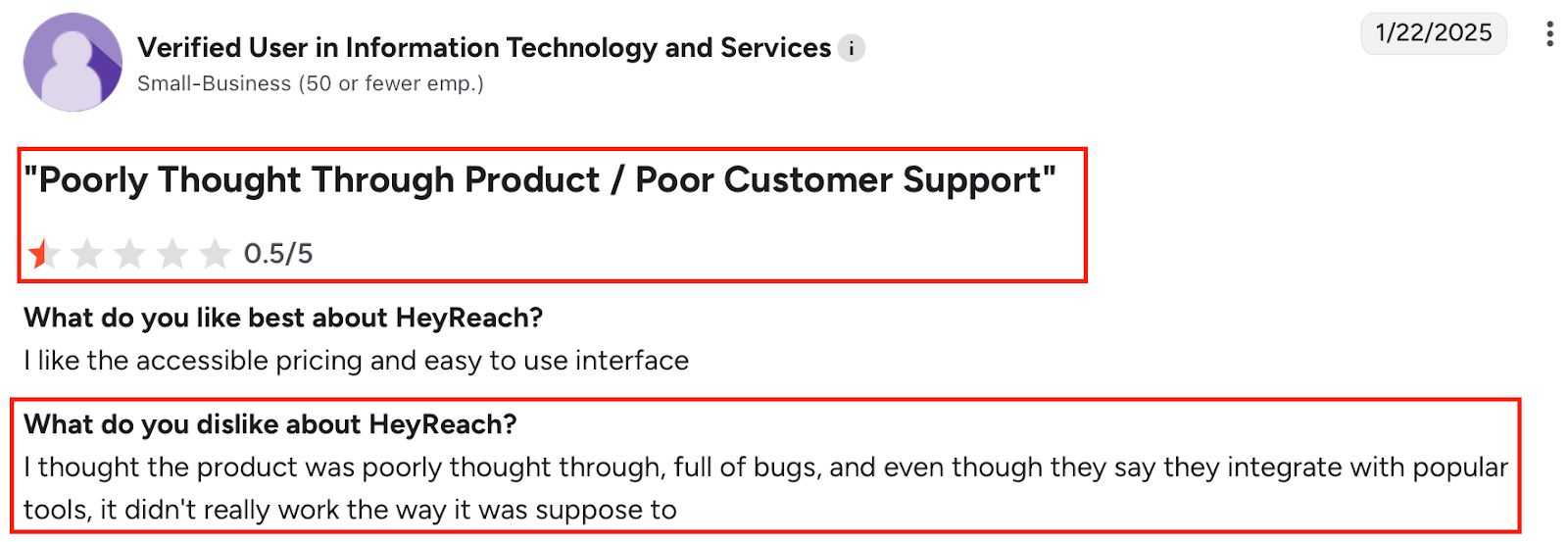
- It’s buggy.
- Campaigns get stuck.
- You can’t filter properly.
- And support? Sometimes it takes 2 days to reply.
So if you’re wondering, “Is there something better?”
Yes. There is.
In this guide, I’ll show you 5 HeyReach alternatives for better LinkedIn outreach, with more control, less bugs, and actual support when you need it.
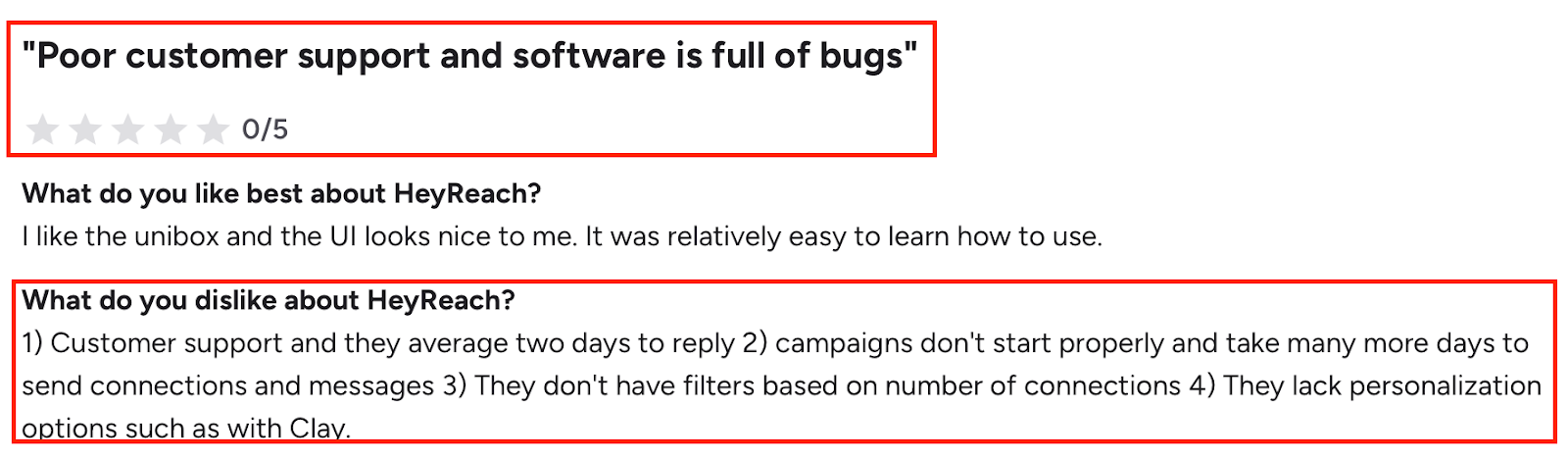
Let’s get into it.
TL;DR – 5 Best HeyReach Alternatives for LinkedIn Outreach in 2025
Here are top 5 HeyReach alternatives I’ve picked for you:
- Salesforge is best if you want to scale LinkedIn and email outreach with AI, warm-up, and unlimited inboxes, starting at $40 per month.
- Salesrobot works well for small teams using AI for LinkedIn follow-ups and automation, with plans from $99 per month.
- Linked Helper is good for basic LinkedIn tasks like auto-visits and messages, and starts at a one-time fee of $15 per month.
- Waalaxy lets you combine LinkedIn and email outreach easily, but buggy issues reported by users, pricing starts from €56 per month.
- Reply.io supports multichannel outreach including LinkedIn, email, SMS, and calls, with pricing from $59 per month but some billing complaints.
Now, let’s talk about how I picked these HeyReach alternatives…
I’ll explain what I looked for, what mattered most (especially for LinkedIn safety and ROI), and why these 5 tools made the list.
How I Picked These HeyReach Alternatives?
Let me tell you how I chose the tools in this list.
I didn’t just pick random ones, I looked for what actually matters when you’re doing LinkedIn outreach.
Here’s what I focused on:
1. It has to be safe for your LinkedIn account
No one wants to get banned.
These tools all follow LinkedIn rules or have features to keep your account safe.
2. It should feel smart, not spammy
You want automation, sure, but you also want to sound human.
These tools give you that balance: fast + personalized.
3. It needs to help you get real results
Whether it’s booking more calls or saving hours of manual work, each tool here gives you a clear return.
4. It shouldn’t break the bank
I looked for tools that are either affordable from day one, or give you real value for the price.
5. People are actually using them and getting results
I checked reviews on G2, Reddit, and LinkedIn communities.
These aren’t hype tools, people are switching to them for a reason.
Alright, now let’s get into the tools.
The 5 Best Heyreach Alternatives
- Salesforge
- Salesrobot
- Linked Helper
- Waalaxy
- Reply.io
1. Salesforge – Best HeyReach Alternative for LinkedIn + Email Outreach

If you’re using HeyReach and your campaigns are not working, maybe they stop in the middle, the support is slow, or messages don’t send then try Salesforge.
It’s more than a normal LinkedIn tool.
With Salesforge, you can send unlimited LinkedIn messages, run multi-channel campaigns that get more replies, and even use an AI assistant (Agent Frank) who can send messages and book meetings for you automatically.
Why Is Salesforge a Better HeyReach Alternative?
Here’s what you get with Salesforge that HeyReach doesn’t:
- Send from unlimited LinkedIn accounts
No extra cost per sender. Add your whole team. Great for agencies too.

- Built-in AI SDR (Agent Frank)
Don’t want to do the outreach yourself? Agent Frank handles it, finds leads, sends messages, follows up, books calls. All on autopilot.
- Email + LinkedIn in one place
HeyReach only does LinkedIn. Salesforge lets you run multi-channel outreach, email and LinkedIn together, with conditional logic.
- No bugs. No delays. Just smooth campaigns
Unlike HeyReach, nothing gets stuck. You click “start,” and your messages go out.
- Free warm-up for all inboxes
Warmforge (included) keeps your LinkedIn and email accounts healthy.
Your messages land in your inbox, not spam.
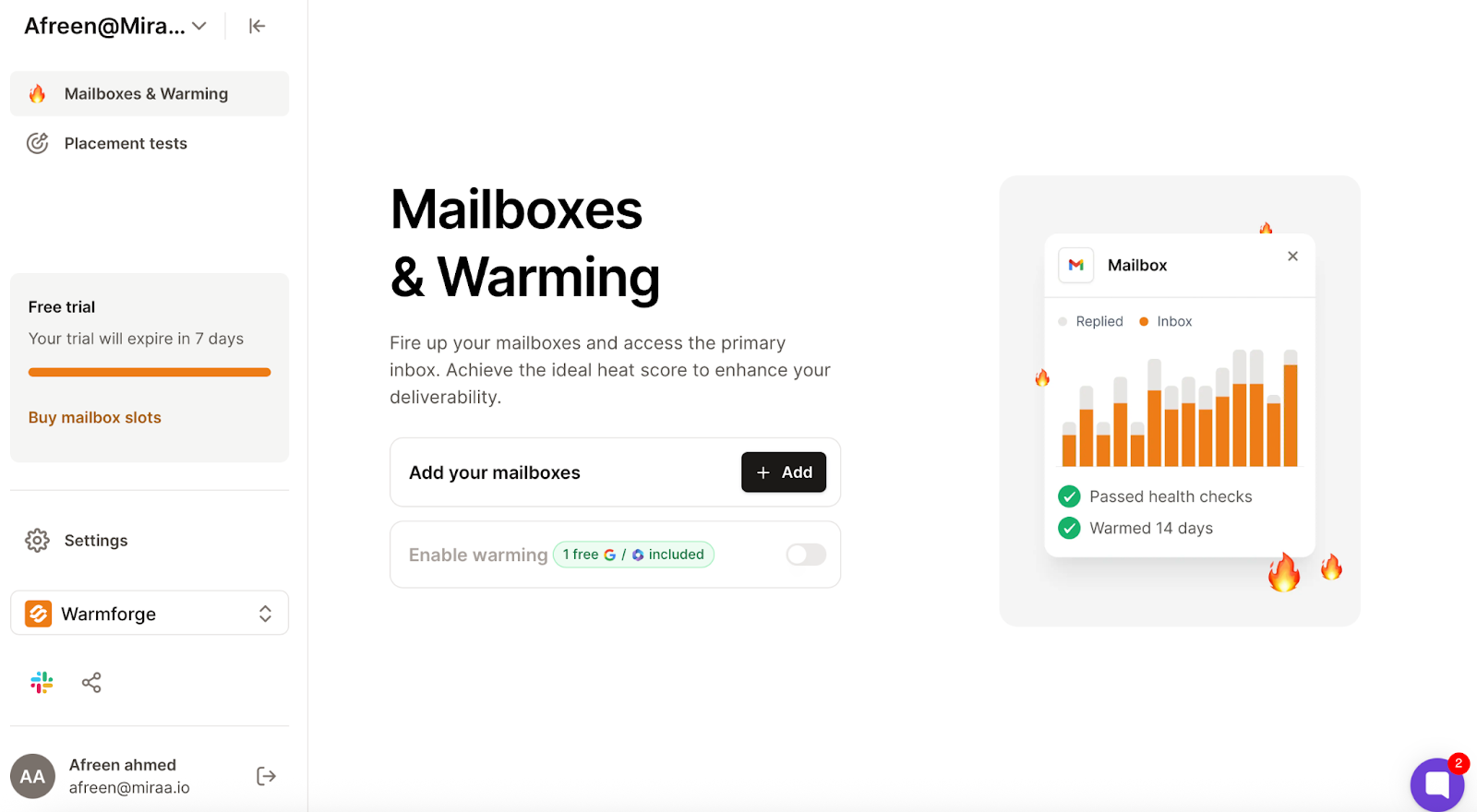
- Manage all replies in one inbox
Primebox™ shows replies from both email and LinkedIn, even if people reply from a different account.

Salesforge doesn’t charge per seat like HeyReach does.
- Pro Plan – $40/month: Good for solo users
- Growth Plan – $80/month: Unlimited LinkedIn senders + full features
- Agent Frank – $416/month: AI handles everything for you
✅ Free trial included
✅ Get 100 free leads to start
HeyReach vs Salesforge – What’s the Difference?
Who Should Use Salesforge?
Use Salesforge if:
- You’re tired of HeyReach’s bugs or limits
- You need to send LinkedIn messages from many accounts
- You want faster results without doing everything manually
- You’re running an agency or team and need full control
- You want AI to help book more meetings
Salesforge is clean, smart, and helps you do real LinkedIn outreach at scale, no hacks, no stress.
👉 Try Salesforge free and see the difference yourself.
2. Salesrobot – Best HeyReach Alternative for Personalized LinkedIn Outreach That Feels Personal
If HeyReach feels buggy, limited, or too aggressive in your LinkedIn outreach, Salesrobot is a strong alternative to try.
If HeyReach personalization feels limited for LinkedIn outreach, Salesrobot is a good alternative to try.
It focuses on strong personalization for LinkedIn messages and sequences.
It also supports email outreach, so you can run multi-channel campaigns from one place.
Its AI assistant can help find prospects, write messages, handle replies, and suggest meeting times.
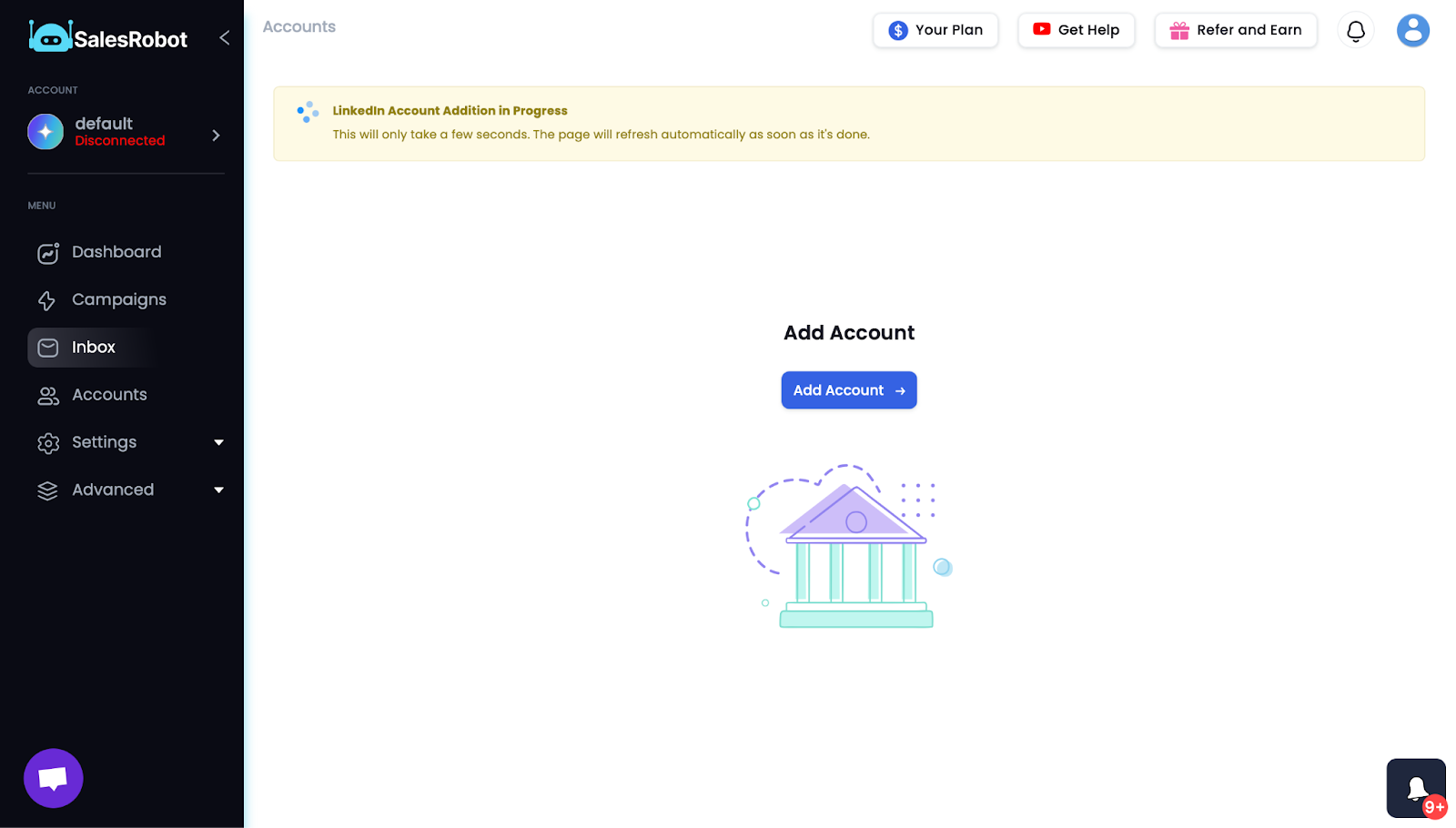
Note: Use automation carefully.
LinkedIn automation tools may not comply with LinkedIn’s terms.
Why Is Salesrobot a Better LinkedIn Outreach Tool Than HeyReach?
Here are some reasons where Salesrobot performs better than HeyReach:
- Multi-channel outreach – Salesrobot supports both LinkedIn and Email, while HeyReach only does LinkedIn.
- AI assistant for automation – Salesrobot’s AI can handle replies, personalize messages, and even book meetings; HeyReach lacks this.
- Better personalization – It uses AI to write unique intros and tailor outreach at scale.
- Smart reply handling – Automatically detects positive, neutral, or OOO replies so you don’t follow up wrongly.
- Flexible campaign limits – Lets you control timing and volume to stay safe from LinkedIn restrictions.
- Complete outreach workflow – Covers lead finding, outreach, follow-ups, and meeting booking in one tool (HeyReach needs add-ons).
- CRM + calendar integrations – Easier to sync meetings and lead data compared to HeyReach’s limited API setup.
Pricing Plans (Per LinkedIn account/month)
Salesrobot uses per-account pricing, good for those running fewer accounts but want full features.

- Basic – $59/month: 1 campaign, limited quotas
- Advanced – $79/month: Unlimited campaigns, A/B testing, inbox, CSV export
- Professional – $99/month: Everything in Advanced + team features & account control
- Email add-on – $15/month: Add cold email alongside LinkedIn
14-day free trial available
225 free credits included (to find verified emails)
Salesrobot vs HeyReach – Key Differences
Who Should Use Salesrobot
Salesrobot is best for people who want results from LinkedIn and email outreach, not just automation.
Use it if:
- You want to automate LinkedIn outreach but still sound personal and human.
- You’re a solo founder, small team, or agency that needs AI to handle messaging, replies, and follow-ups.
- You’ve faced HeyReach issues like campaign freezes, bugs, or delayed support.
- You need clean, consistent campaigns that don’t break mid-run.
- You want a system that feels like having a human SDR working quietly in the background, finding prospects, sending messages, and booking meetings for you.
Final Thought:
If you liked the idea of HeyReach but got stuck with bugs or slow support, Salesrobot is a more polished, AI-powered LinkedIn outreach tool that just works.
👉 Try Salesrobot free for 14 days and let it run outreach while you focus on growing the business.
3. Linked Helper – Best HeyReach Alternative for Basic, Budget-Friendly LinkedIn Automation
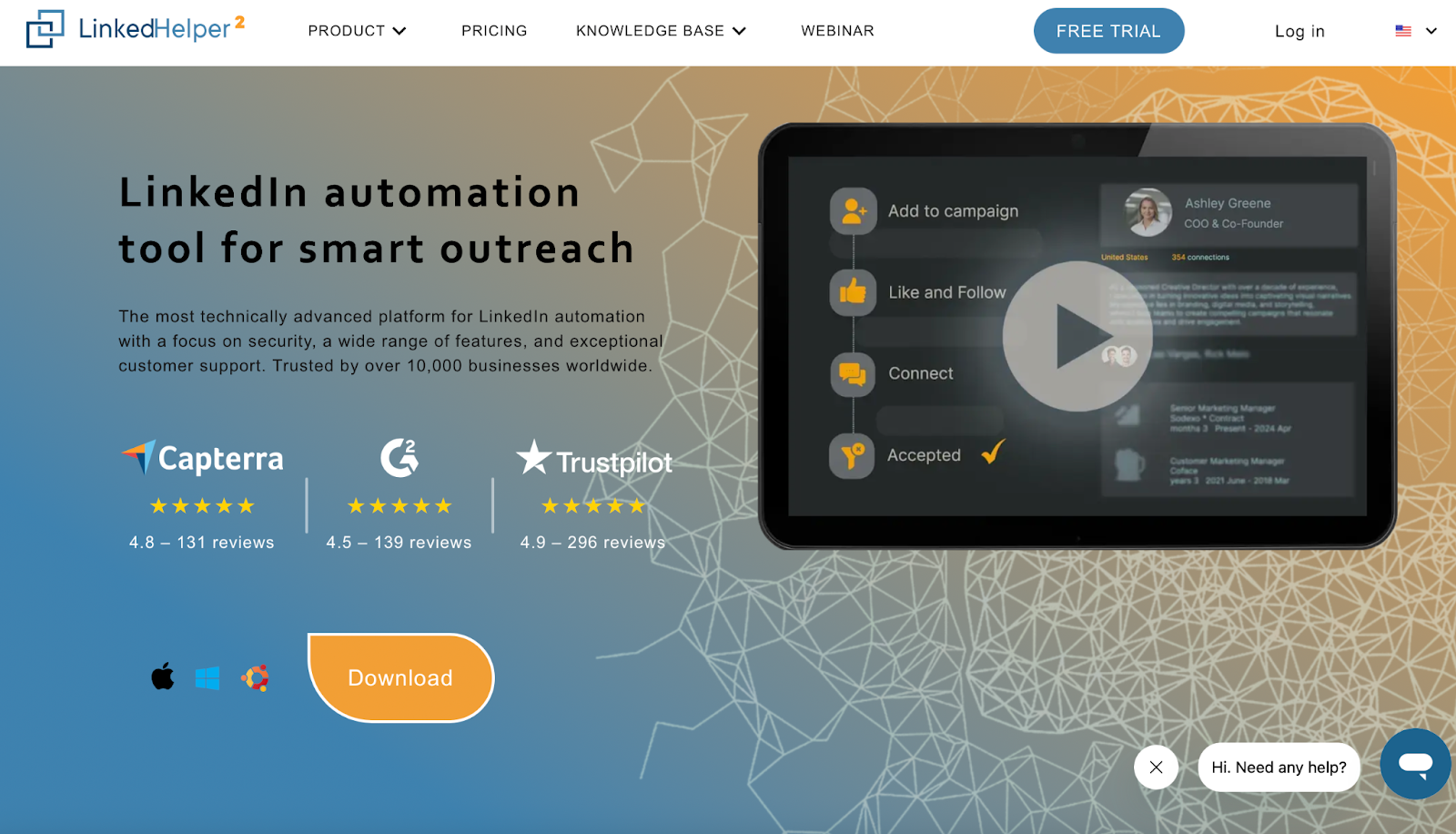
If you’re just starting out with LinkedIn outreach and don’t need anything fancy, Linked Helper might be a good low-cost alternative to HeyReach.
It helps you automate basic tasks like sending connection requests, follow-ups, and scraping LinkedIn data.
It's affordable and simple, but also comes with some real downsides you should know.
Why Can a Linked Helper Be a HeyReach Alternative?
Let’s look at what it does well:
- Simple to use
Most users say Linked Helper is easy to set up and saves time on basic LinkedIn tasks.
- Sends connection requests and follow-ups
You can build sequences, send messages, and even contact group members or event attendees.
- Great for solo users and recruiters
If you're just doing light outreach, say 20–30 messages a day, Linked Helper can automate that for cheap.
- Data scraping and basic CRM
You can collect contact data from LinkedIn and export it to CSV, and manage replies inside their built-in CRM.
Where Linked Helper Struggles?
While it’s helpful for small jobs, many users reported problems:
- Poor customer support
Multiple reviews said the support is slow or not helpful at all. If something breaks, you may be stuck waiting.
- Risk of LinkedIn blocks
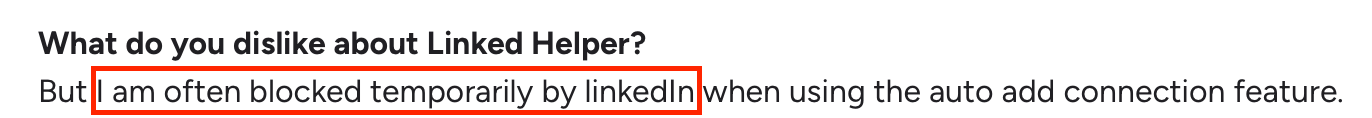
Users say they’ve been temporarily blocked by LinkedIn, especially when using auto-connect.
You have to use it very carefully.
- Basic design and slow performance
The tool sometimes lags or stops running if your browser is minimized.
The UI feels outdated, and it’s not ideal for multitasking.
- Not built for large teams or advanced campaigns
No AI assistant, no email outreach, no smart inbox. It's not made for scaling.
Linked Helper Pricing

Linked Helper is very affordable:
- Standard Plan – $15/month: Basic automation tools
- Pro Plan – $45/month: More features + unlimited group/event messaging
✅ 14-day free trial
✅ One-time flat fees, no per-seat pricing
Linked Helper vs HeyReach – Key Differences
Who Should Use a Linked Helper?
Linked Helper is a good fit if:
- You’re on a tight budget
- You’re running LinkedIn outreach for yourself (not a big team)
- You only need basic automation like connection requests and follow-ups
- You’re okay with limited support and slower performance
- You know how to stay within LinkedIn’s safety limits
If you found HeyReach too expensive or buggy and just want a cheap way to automate simple LinkedIn outreach, Linked Helper can get the job done, as long as you use it carefully.
4. Waalaxy – Best HeyReach Alternative for Beginner-Friendly LinkedIn Outreach (But With Some Warnings)
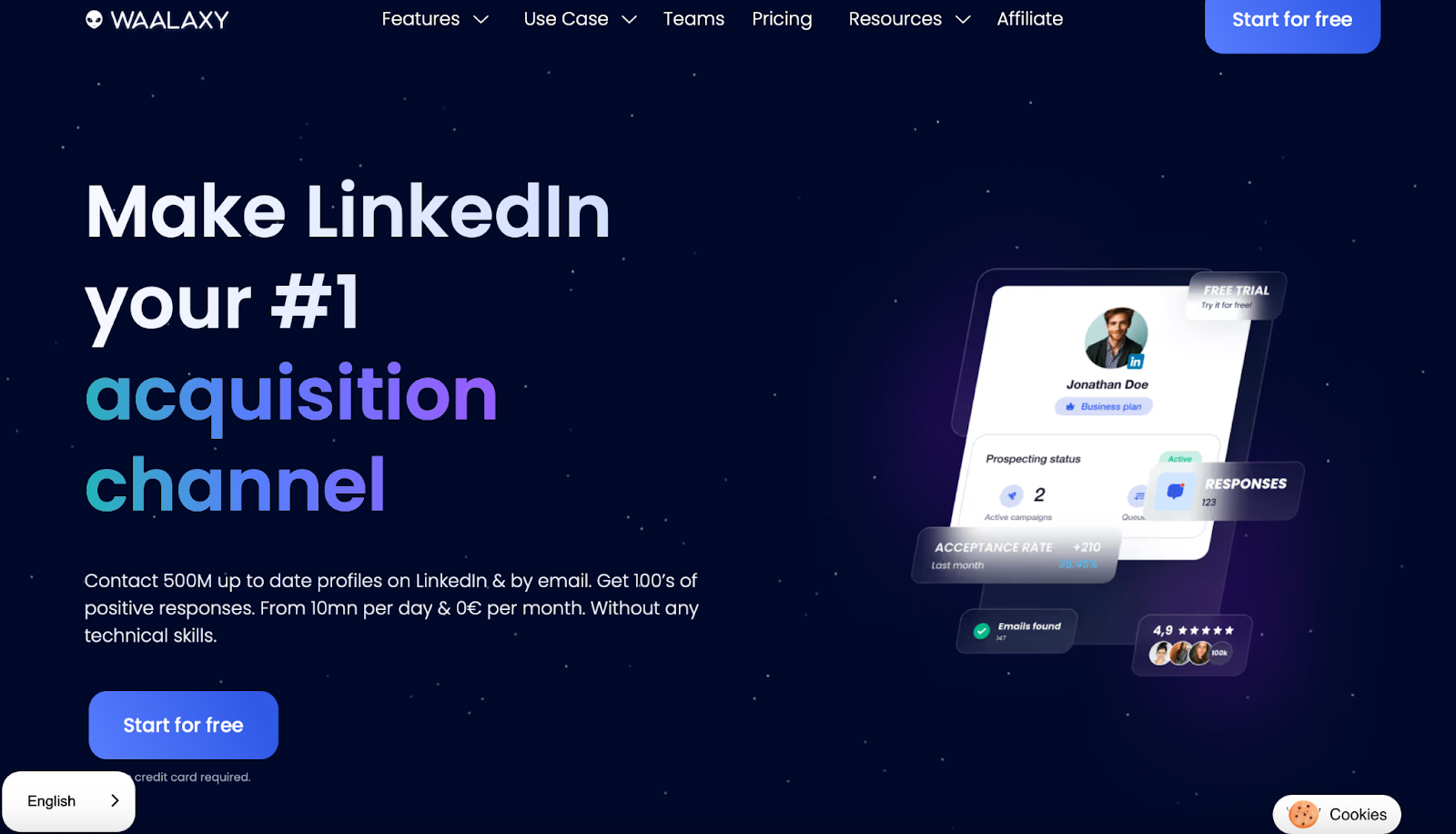
If you’re looking for a LinkedIn outreach tool that’s easy to use, Waalaxy might catch your eye.
It helps you send connection requests, automate follow-ups, and even run multi-channel outreach (LinkedIn + email) without needing a complex setup.
But while it looks smooth on the surface, many users report serious issues, like bugs, bad support, and unfair payment policies.
Why is Waalaxy A HeyReach Alternative
- Simple to set up
Waalaxy is known for being beginner-friendly.
You can start sending messages quickly with pre-made campaign flows.
- LinkedIn + Email outreach
You can run both LinkedIn and email sequences from one tool, which is rare at this price point.
- Smart automation features
Automates visits, messages, follow-ups, and has tagging, templates, and reply detection.
- Team and collaboration options
You can use it across multiple accounts and manage everything from one dashboard.
But Here’s Where Waalaxy Falls Short
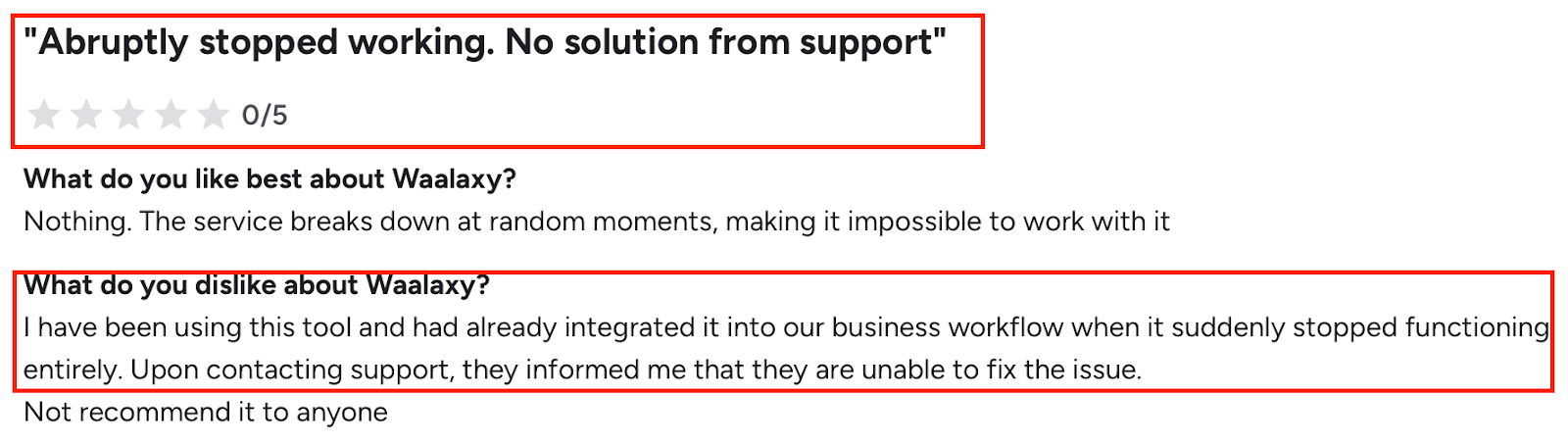
Lots of bugs and breakdowns
Many users say the tool randomly stops working, crashes mid-campaign, or fails to send properly.
Poor customer support
This is a big red flag for many. Users report slow, dismissive, or unhelpful support, especially when things go wrong.
No refunds, even for unused time
Waalaxy doesn’t give partial refunds if you cancel. Many users say they were charged even after canceling.
Feels unstable and risky for pros
If your outreach is part of your business (agency, sales team), the bugs, blocked flows, and unreliable support can become a real problem.
Waalaxy Pricing (Per User)

They offer monthly, quarterly, and yearly plans.
Here are the main ones (₹ = INR):
- Pro – ₹885/user/month: 300 invites, unlimited campaigns, follow-ups
- Advanced – ₹2,541/user/month: 800 invites, live chat support
- Business – ₹3,629/user/month: Add email outreach, more features
- Elite – ₹46,083/user/month: Sales Navigator, coaching, 10k email credits
✅ Free trial available
❌ No refunds for partial billing periods
Waalaxy vs HeyReach – What’s Different
Who Should Use Waalaxy
Waalaxy is okay if:
- You’re just starting LinkedIn outreach and want a simple, no-code tool
- You’re okay with occasional bugs and don’t mind a learning curve
- You want LinkedIn + email outreach in one tool
- You’re not too worried about refund policies or tech issues
Waalaxy can be a quick fix if you’re testing LinkedIn outreach and want basic automation.
But if you’re serious about results, stability, or customer support, this might not be the best long-term replacement for HeyReach.
5. Reply.io – Best HeyReach Alternative for Multichannel Outreach (But Watch Out for Billing Issues)
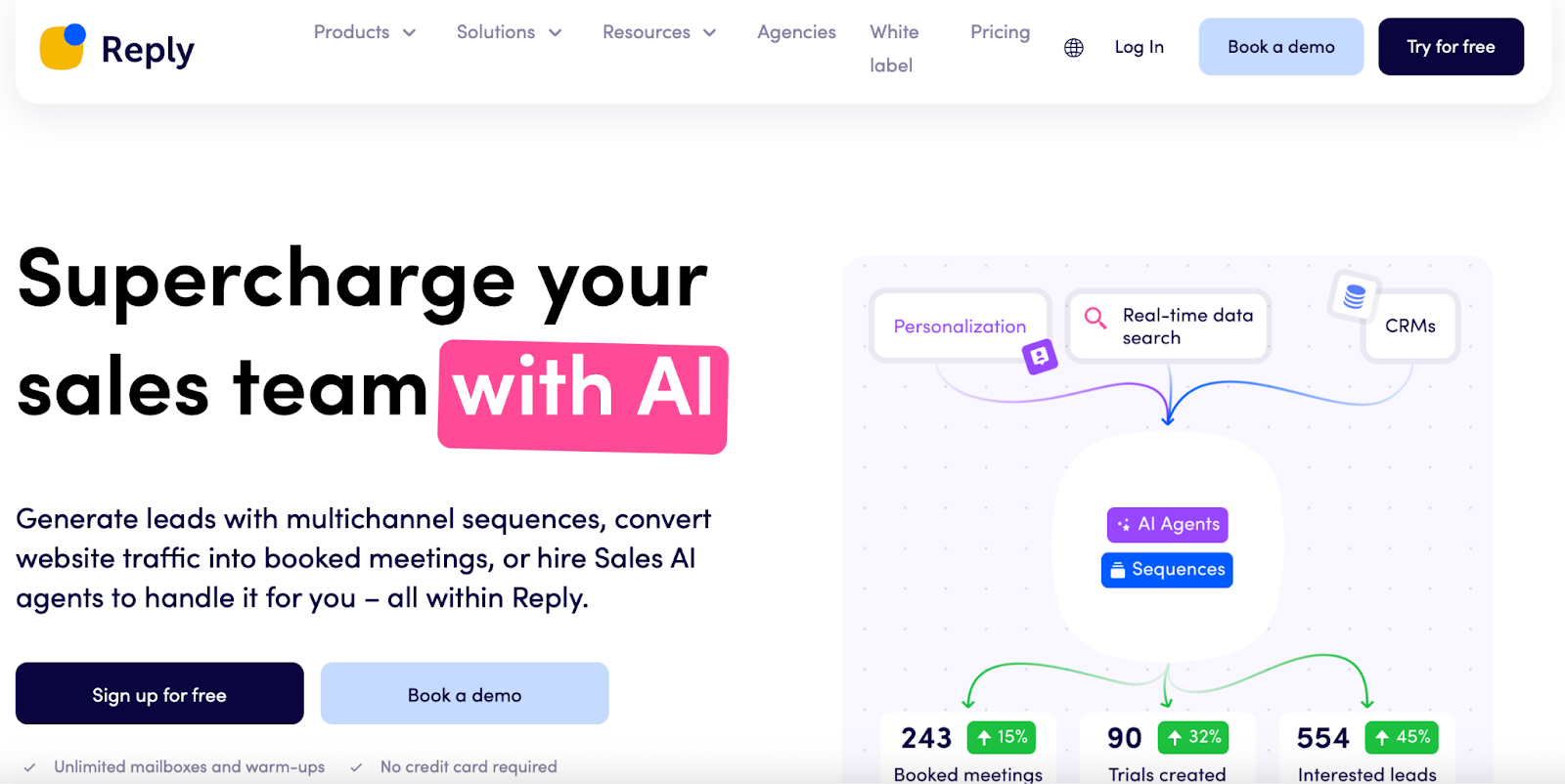
Reply.io is one of the more popular outreach tools out there. It offers email, LinkedIn, SMS, and even calls, all in one platform.
At first glance, it seems like a strong alternative to HeyReach.
But if you dig deeper (especially into real user reviews), you’ll see that Reply has serious problems with billing, refund policies, and bugs, things many users also complain about in HeyReach.
Why People Try Reply.io After HeyReach
- All-in-one outreach tool
You can message prospects via LinkedIn, email, SMS, or phone, all from one dashboard.
- AI SDR (Jason)
Their AI assistant helps write messages, find contacts, and even reply to leads.
Great for people who want to automate parts of the workflow.
- Live data, enrichment & email warm-up
You get built-in tools like email validation, warm-up (Mailtoaster), and access to real-time contact data.
- Good analytics and CRM integrations
Works with tools like HubSpot, Salesforce, Pipedrive, and more.
Campaign stats are clear and easy to understand.
But Here’s What You Really Need to Know
Serious billing issues

Many users said they were charged without warning, locked into $6K contracts, or billed after canceling.
Bad customer support

People describe the support team as unhelpful, rude, or completely silent, especially when billing issues happen.
Buggy experience
From disconnected LinkedIn accounts to broken features, Reply’s users often run into technical problems.
Reply.io Pricing
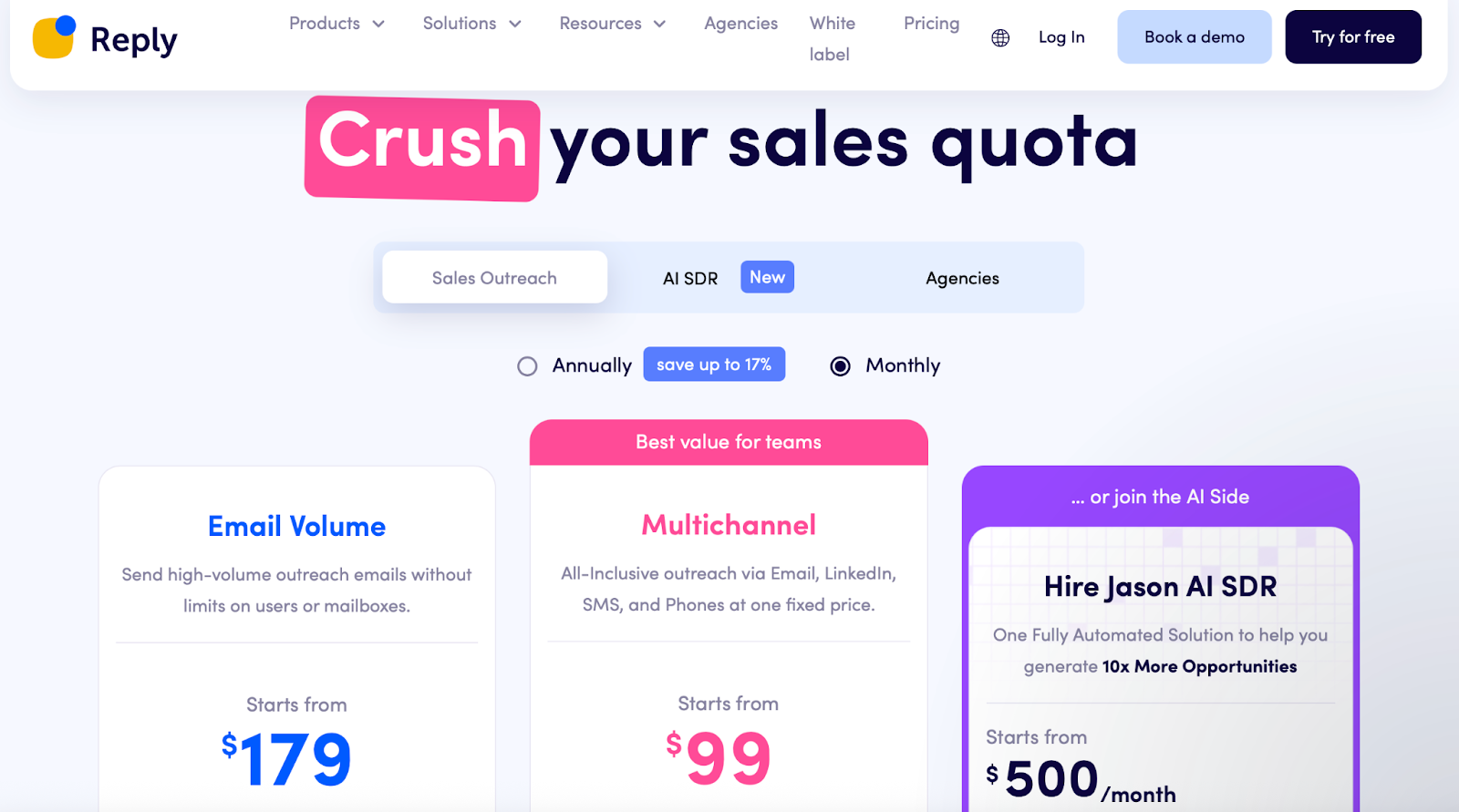
Pricing is split into multiple parts, and it adds up fast:
- Email outreach only – starts at $179/month (unlimited users, 10K contacts)
- LinkedIn automation – $69/month per account
- SMS & Calls – $29/month per account
- AI SDR (Jason) – $500/month
✅ 14-day free trial
❌ No refunds after renewal (even 1 day in)
Reply.io vs HeyReach – Key Differences
Who Should Use Reply.io?
Reply.io might work for you if:
- You need email, SMS, and LinkedIn in one tool
- You’re okay paying more for lots of features
- You have a strong tech team to handle bugs
- You read the fine print and don’t mind strict billing terms
- You want to try the AI SDR assistant for outbound tasks
If you choose Reply, make sure you fully understand the pricing, cancellation terms, and limitations before you commit.
7 Best Reply.io Alternatives & Competitors for Automated Sales Outreach
Which HeyReach Alternative Should You Choose?
So, I’ve walked you through 5 solid alternatives that can actually help you do LinkedIn outreach without headaches.
Let’s quickly recap what each tool is best for:
- Salesforge is the best overall pick if you want to grow fast using both LinkedIn and email.
It also gives you warm-up tools and an AI SDR to help book meetings automatically.
- Lemlist is a good fit if you like adding personal touches, videos, or images in your outreach and want to reach people on more than one channel.
- Zopto works well if you just need a simple LinkedIn outreach tool for one person and don’t want to deal with complicated settings.
- Dripify is great for solo founders. It’s easy to use, safe for LinkedIn, and doesn’t cost much.
- Reply.io gives you more ways to contact people like email, SMS, and calls, but some users had issues with bugs and billing, so just keep an eye on that.
If you ask me what to pick, I’d say start with Salesforge.
Here’s why:
- It’s the only tool in this list that gives you unlimited inboxes, email + LinkedIn outreach, warm-up, and an AI SDR, all under one roof.
- Plus, it’s cheaper than most, easy to set up, and actually helps you land replies, not just send messages.
👉 Try Salesforge for free today and see how it feels to run outreach that actually reaches inboxes and books meetings.

.png)




